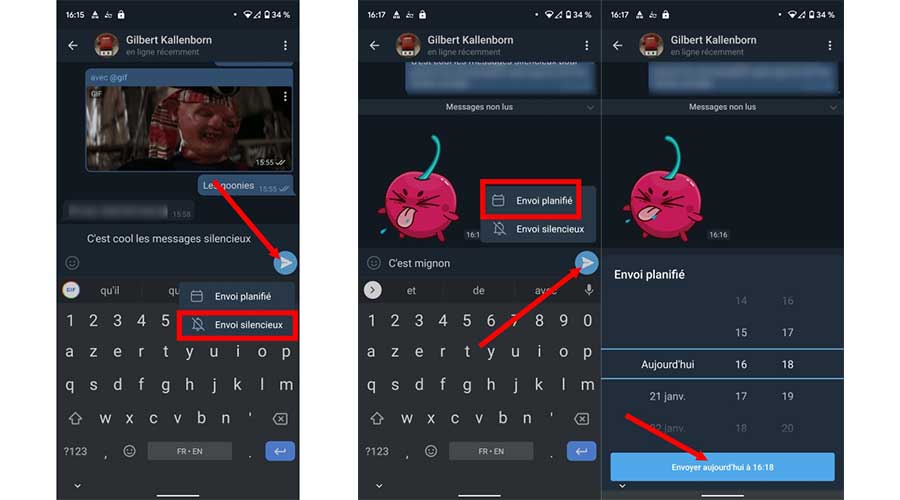
Telegram Tip: how to send silent messages and/or schedule the sending of a message?
Send silent messages
Telegram integrates an option allowing you to send a message like a real ninja, without your interlocutor being disturbed by a notification.
To do this, press and hold down the send button and choose Silent Send.
Schedule a message to be sent
In the same way, Telegram offers users a function to schedule the sending of a message. As for sending a silent message, hold your finger on the send button and choose this time Scheduling Send. You will then only have to set the date and time for sending your message.
Source : 01net






