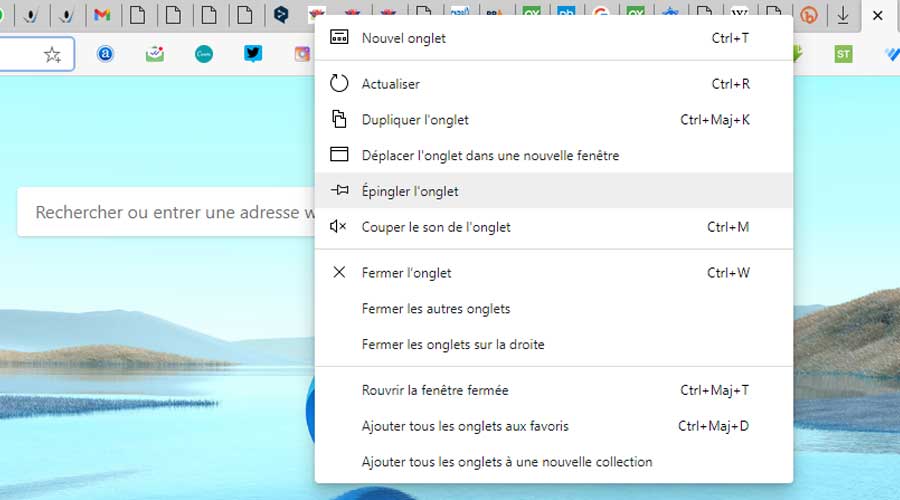
Browser: How to save space on your screen?
If you're lost in an ocean of open tabs, then this tip should help you better organize the space on your screen.
For just over 9 months now, teleworking has become the rule for many professionals. But if workstations in physical offices are generally well equipped (large screen, second screen...), teleworkers do not always have an optimal installation at home.
If you are one of those who have to juggle between fifteen or so permanently open tabs in your browser, on the small screen of your laptop, then this trick can help you get better organized and save time.
Pin the tabs
The trick is to "pin" your tabs. To do so, nothing could be simpler. A right click on the open tab, you click on "Pin" and your tab is reduced to the icon. Thus, the tabs that you must always keep open (for example, your mailbox) but that you do not use at a given time will no longer take up all the space on your screen.
Another advantage: when you exit the browser, the pinned tabs remain open. Have you closed your browser due to bad manipulation? You can reopen it without fear, your pinned tabs have remained wisely in their place.
And if you don't need the tab anymore, you just have to redo the manipulation in the opposite direction: right click and "Remove" (Chrome) or "Unpin this tab".
The trick is available on all major browsers, including Google Chrome, Mozilla Firefox, Microsoft Edge, Apple Safari.
Source : ZDnet.fr






