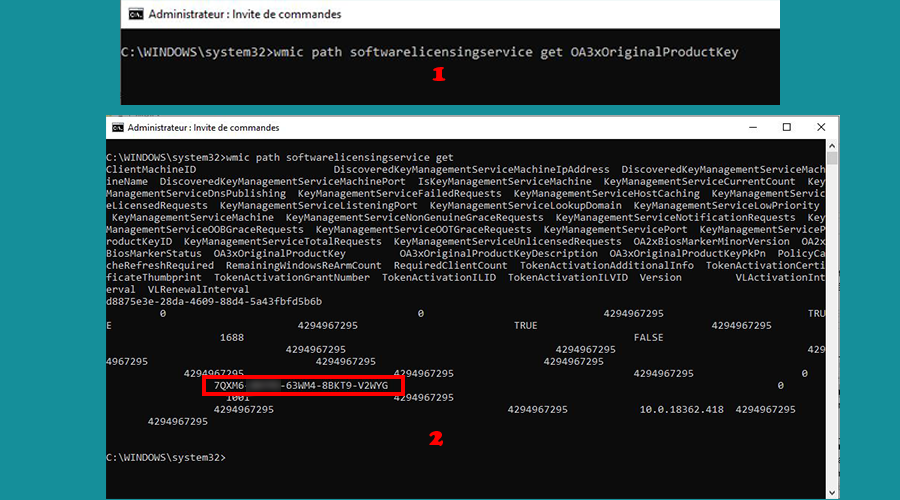
Windows 10: How do you display your Windows license key?
It is possible to find the Windows license key quite easily using a command line. Open the prompt,
type wmic path softwarelicensingservice get OA3xOriginalProductKey and validate.
The command prompt should instantly display the license key for the version of Windows installed on your machine.
Source : 01net.com






