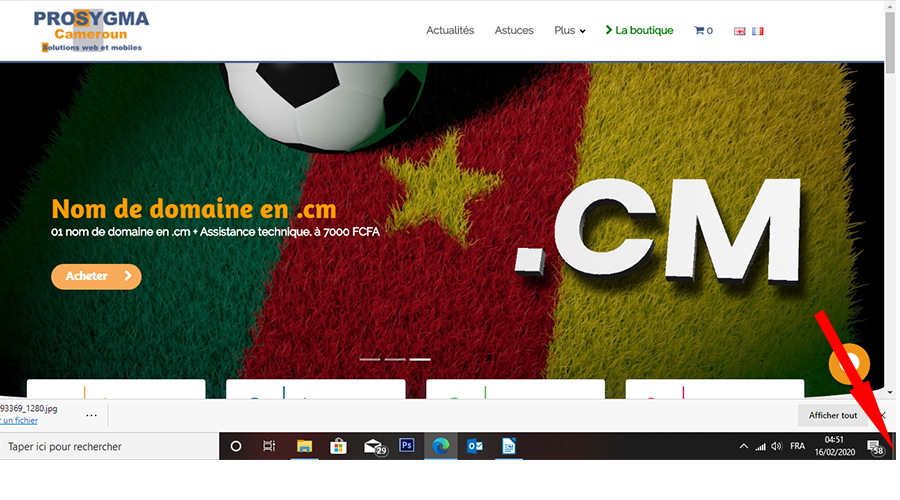
Windows 10: How do I get to the desktop quickly?
There are several ways to quickly access the desktop.
The first is by using the Windows+D keyboard shortcut.
The second by clicking on the thin line displayed at the far right of the taskbar, just next to the time and notification counter. One click displays the desktop, a second click displays all your windows again.
It is also possible to display a quick overview of the desktop by hovering over this thin line.
To enable this option, open Windows 10 Settings, and go to Personalization and then Taskbar to enable the Use Aero Peek feature to display a desktop preview.
Source: 01net.com






