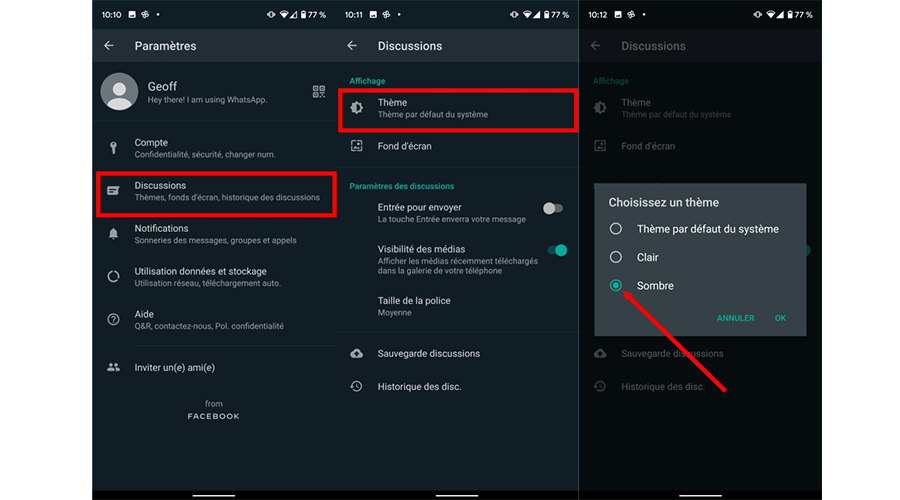
WhatsApp Tip: How do I activate the dark mode?
Like many applications in recent months, WhatsApp has integrated a dark mode into its application. Less tiring for the eyes, and less energy-consuming on devices with OLED displays, the dark mode is automatically activated on iOS if you use the Dark appearance of iOS.
On Android, WhatsApp leaves the choice to the user. The application uses the system default Theme. If you are using the Android dark theme, WhatsApp will display a dark theme as well.
But it is also possible to configure the dark theme manually, for example if you are using a light theme on Android. To do this, open Settings, go to Discussions, then Theme. You can choose to use the system's default theme, or you can configure WhatsApp's light or dark theme manually.






