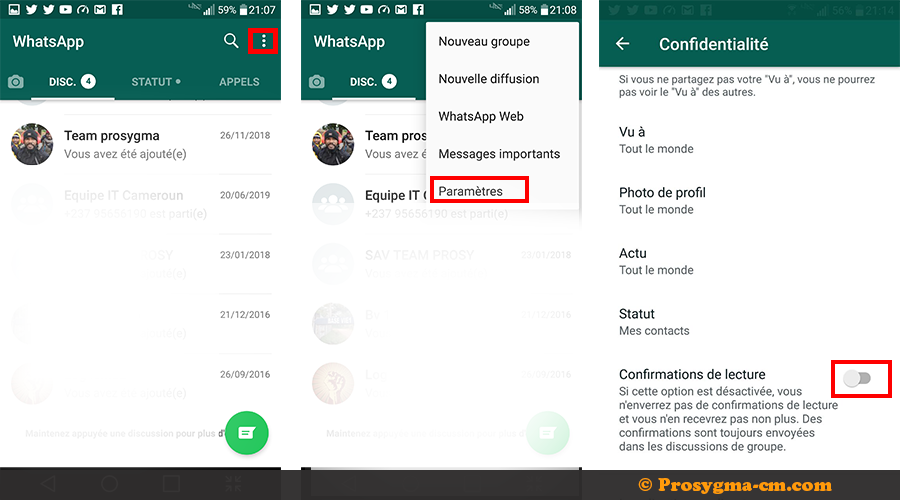How to hide that you have read a WhatsApp message?
1. Open WhatsApp, press the three points at the top left.
2. Follow the path: Settings → Account → Privacy.
3. At the bottom, clear the Read Confirmations check box.
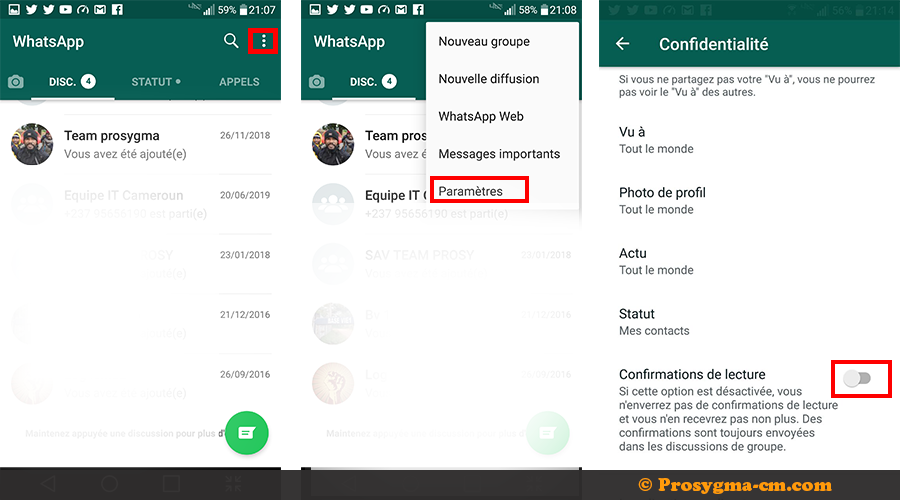

1. Open WhatsApp, press the three points at the top left.
2. Follow the path: Settings → Account → Privacy.
3. At the bottom, clear the Read Confirmations check box.