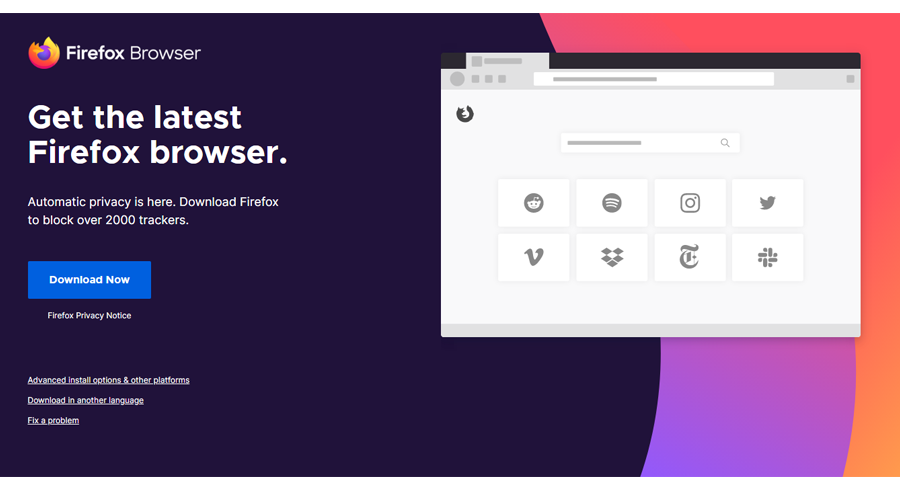
Firefox 75 wants to simplify your navigation with its new address bar
The new version of Firefox is available for everyone. It features a new address bar with a refreshed design and increased performance to allow you to access your content faster.
The Mozilla Foundation has just released the latest version of its web browser. And for its version 75, Firefox has completely redesigned its address bar.
A true nerve centre of the browser, it benefits from a facelift, but also promises to speed up all your searches. In its release notes, Mozilla does not hesitate to remind you that it is possible to activate this address bar using the keyboard shortcut Ctrl+L (or Command+L on macOS).
- Download Firefox 75 – 32 bits for Windows (free)
- Download Firefox 75 – 64 bits for Windows (free)
- Download Firefox 75 for macOS (free)
- Download Firefox 75 for Linux (free)
Redesigned address bar and smart suggestions
The first project concerning the Firefox address bar was its design. Now simpler, it expands each time a search is made for greater clarity.
In addition to a larger font and simplified URLs, the address bar now includes shortcuts for direct access to search content on Google, Amazon, etc.
Another new feature is that when a keyword is entered in the address bar, Firefox displays all additional keywords found in the suggestions in bold so you can see what you're looking for at a glance.
Similarly, the most visited sites, displayed when a new tab is opened, are now accessible with one click from the address bar, where they are automatically suggested when the bar is active. In addition, if one of the sites you are looking for is already loaded in a tab lost among the dozens already open in the browser, Firefox redirects you directly to it.
Source : 01net.com






