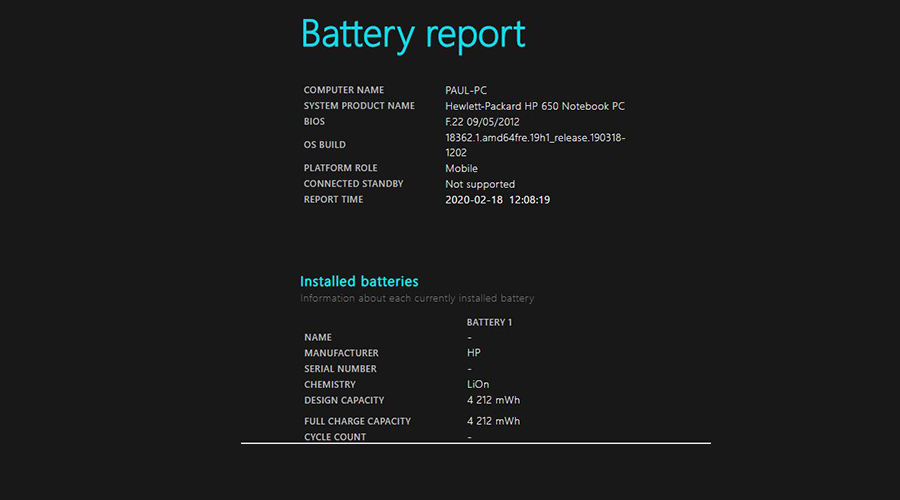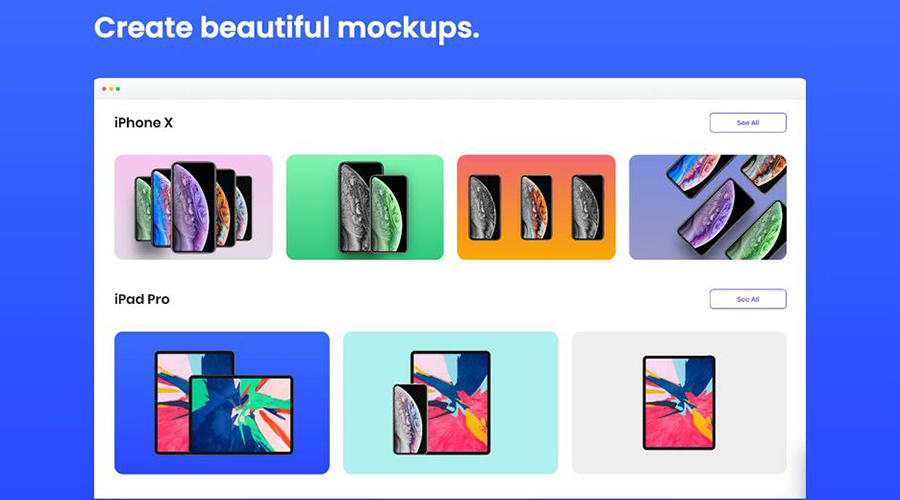
Previewed: a free mockup generator for mobile application
A tool that makes it easy to create screenshots for blinds, mockups and even videos to present a mobile application.
Creating a mobile application is a real challenge! If the technical skills, especially in code, are not there, it is possible to test your idea and show it through mockups. Indeed, mockups allow you to focus on the aesthetic aspect and the main functionalities of the application. A well-made mockup allows you, for example, to launch a landing page, to see if the idea is appealing, or to launch on the blinds of mobile applications.
Previewed is a mockup generator, used by developers and designers to create mockups of mobile applications. The tool offers a large number of fully customizable templates, for Google Play and the Apple Store, panoramas for iPhone and Android, mockups for Apple devices, banners to promote an application...
Similar projects have already been presented on Siècle Digital, such as Artboard Studio to create animated mockups or Device Shots to create mockups from screenshots.
A free tool and a quick start!
To return to Previewed, once you are on the site, you just have to choose the design you want to create: screenshots for the blinds, a promotional video or simply a mockup.
For screenshots and mockups, Previewed offers different formats and templates: panoramas, screenshots in portrait mode, or in landscape format, for iPhone, iPad, Mac, Safari Android and even for Product Hunt!
Once you have chosen a template, the Previewed editor opens. It is possible to modify the background with a color, a gradient or add an image. Then, the highlighted device can be modified: iPhone 11, iPhone 8, Samsung S10, Apple Watch... The proposed images can then be changed, as well as the text, the font, the size, the color etc. Finally, it is possible to change the size and number of screens, depending on the template and format chosen.
For the video part, Previewed offers an intuitive video editor that does not require any technical skills. First, you need to add the videos of the application, then explanation slides, an audio in the background, and the video is ready to be downloaded!
A practical tool to use and above all, it's free!
Source: siecledigital