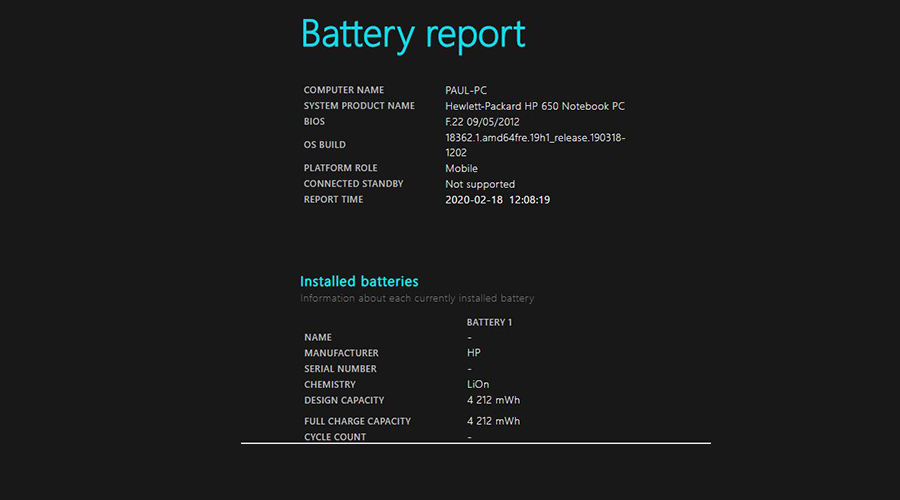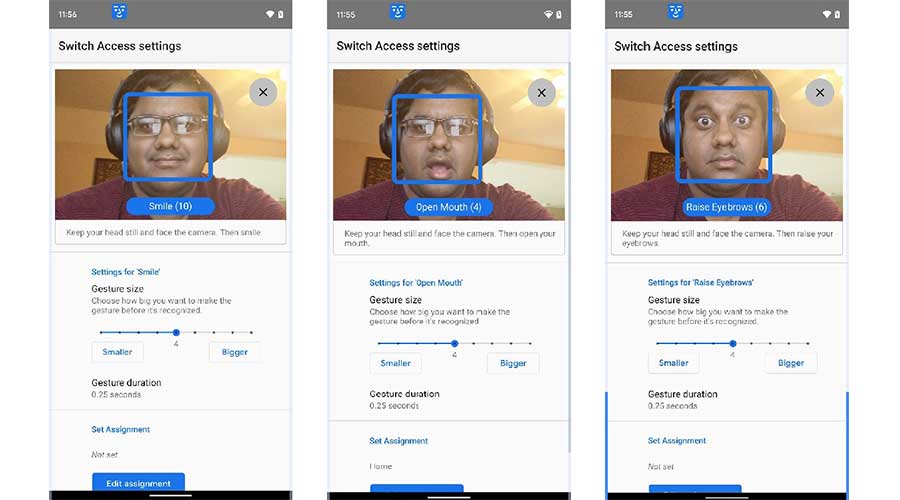
Android 12 allows you to control your smartphone with your facial expressions
For several years, Android has offered accessibility options to facilitate its use for people with disabilities. Zoom, font size, subtitles... It is possible to completely change your smartphone experience in just a few clicks, adapting it to the needs of your situation. Every year the list grows and Android 12 will be no exception.
The next update will include a feature called "Camera Switches", which was already present in beta 4. As the name suggests, it's about using the selfie sensor of your smartphone to trigger actions. While it is possible to use an external device, such as a keyboard, via USB or Bluetooth to control his device, Camera Switches proposes to do without any tool and simply use the expressions of his face.
WITH ANDROID 12, SMILE TO SCROLL AND RAISE YOUR EYEBROWS TO SELECT
This is a whole list of gestures and facial movements that can be used as "triggers". Beta 4 reveals all those already available, but it is possible that others will be added in the future. For example, simply opening your mouth or smiling is enough to perform an action on your smartphone. Here are all the expressions that should be available at the launch of Android 12:
- Open your mouth
- Smile
- Raise your eyebrows
- Look to the left
- Look to the right
- Look up
These gestures make it easy to navigate your smartphone. Here is the list of things you can do:
- Pause Camera Switches
- Switch to auto-scan
- Reverse auto-scan
- Select
- Next
- Previous
- Touch and hold
- Scroll forward
- Scroll backwards
- Go back to the home screen
- Back
- Notifications
- Quick Settings
- Overview
Once enabled, Camera Switches will display a permanent notification to alert the user that they are being filmed. It's worth noting that this new feature won't just be for Android 12 users, with its APK indicating that it could also be available on Android 11.
Once activated, Camera Switches will display a permanent notification to warn the user that he or she is being filmed. It's worth noting that this new feature won't only be aimed at Android 12 users, with its APK indicating that it could also be available on Android 11.
Source : phonandroid.com