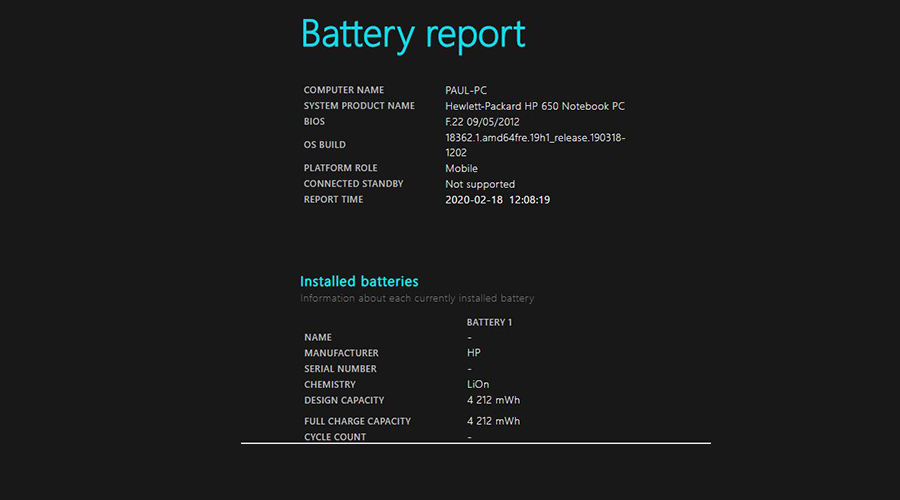5 tips to preserve your computer's lifetime
On this Digital Cleanup Day, a day to raise awareness of digital pollution, the company Okamac, from the Sens Technologies group, has listed a few tips to extend the life of your computer. These are as follows :
1/ Do not use less than 10% of the battery
A discharged battery is damaged more quickly: it is therefore preferable to maintain the charge level between 20 and 80%.
2/ Reduce unused tasks and tools (windows, software, programs, USB keys)
This action reduces the consumption of processing power (RAM), which can unnecessarily slow down the browser and other desktop applications.
3/ Do not leave your computer plugged in continuously, especially at night
Unplugging your laptop when it is fully charged both reduces power consumption and slows down battery wear. In fact, a device that is switched off but plugged in continues to consume 70 watts per hour (Ademe).
4/ Choose a hard surface to put your computer on, so as not to obstruct the fans
When the computer is placed on a soft surface, there is a risk that it will sink into a hollow, thus blocking the ventilation slots on the sides. Overheating forces the computer to consume even more power to cool its system, accelerating its wear.
5/ Clean your system regularly
The accumulation of files, search data or applications places a heavy load on the hard disk and prevents the installation of updates that are sometimes necessary for software to function properly. It is therefore essential to clear it of unnecessary data: keeping at least 20% of space free ensures optimal functioning.
Source: Digitalbusiness.africa