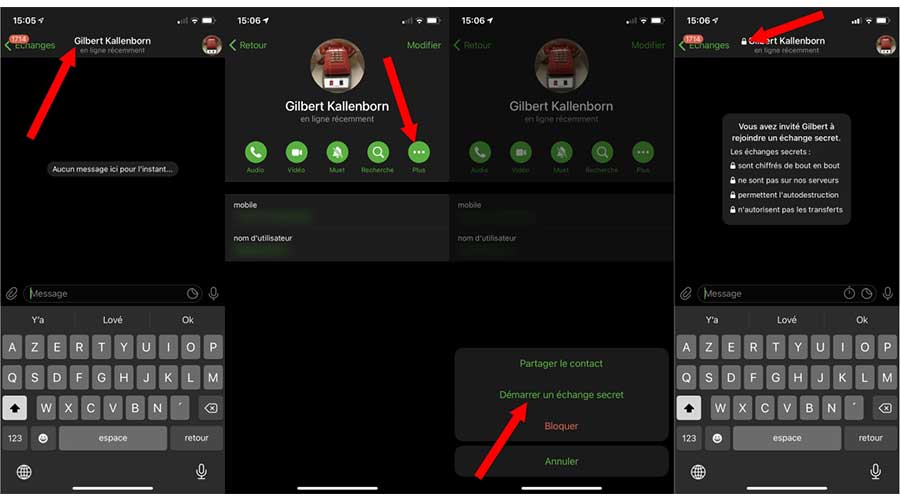
Tip: how to enable end-to-end encryption on Telegram?
Enable end-to-end encryption
Contrary to what users think, Telegram does not encrypt your conversations by default from end to end. In fact, to take advantage of it, the user must activate it manually, and for each of the conversations in which he or she participates.
To do this, enter a discussion and press the name of the group or interlocutor to access the options of the conversation. Then press More or the three small dots, choose to Start a secret exchange and validate your choice by pressing Start/Start.
Your conversation is now encrypted from beginning to end. You will be able to verify this by the appearance of a padlock icon. Note that your interlocutor will receive a notification when you activate this mode.
Source : 01net







