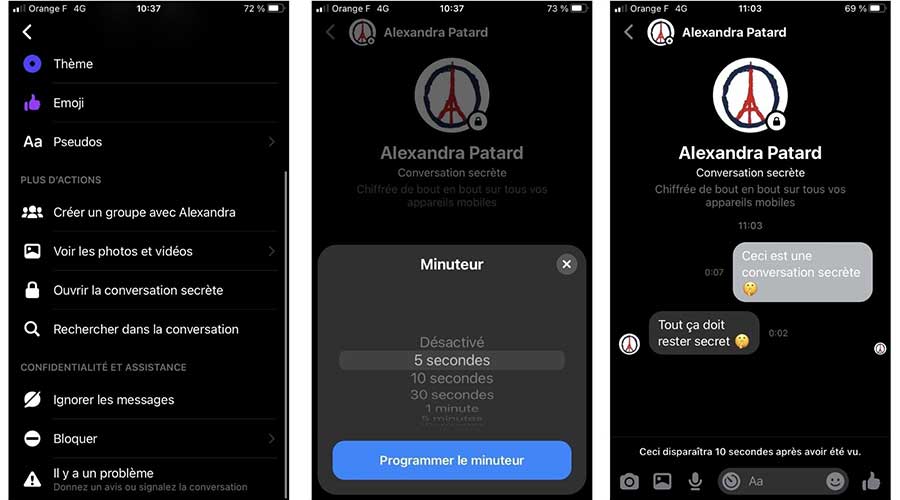
Messenger: how to send secret messages on Messenger?
Here are the steps to activate a secret conversation on Messenger :
- In the Messenger app, click on the conversation of your choice,
- At the top of the conversation, click on the recipient's username,
- In the "more actions" section, click on "open the secret conversation",
- A new secret end-to-end encrypted conversation appears.
You can also choose how long your message will appear using the timer icon. You can let your message appear for only 5, 10 or 30 seconds or leave it visible until one day after sending.
NB: Facebook announced on 12th November the arrival of Vanish Mode on Messenger, a feature that allows you to send ephemeral messages to your contacts. The group said: "sometimes a message is spontaneous, something you want to say in the moment without worrying about it staying". A feature that would better protect the privacy of users.
Source: BDM







