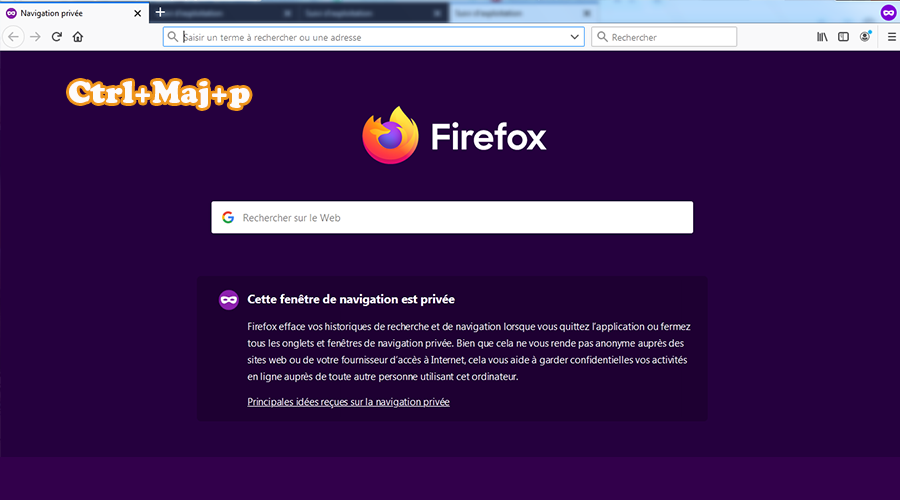
How to automatically open a private browser window in Chrome and Firefox?
Configure your web browser to automatically open a private browser window by default so that no browsing data is stored.
Officially, opening a private browser window is done when the browser is already open, from the main menu, or by using a keyboard shortcut Ctrl+Shift+P on Firefox, and Ctrl+Shift+N on Google Chrome. But it is perfectly possible to configure these two browsers to open a window in private browsing by default. Here's how:
On Firefox
1. To configure Firefox to open a private browser window by default, click on the main menu and go to Browser Options.
2. Then go to the Privacy and Security options, and scroll down to the History settings. In the Retention Rules drop-down menu, choose Never Keep History.
This way, Firefox will always use the same settings as the browser's private browsing settings, i.e. no history will be kept.
Happy private browsing on Firefox!!! Stay connected to the page for the same tip on Chrome.
Source : 01net.com







