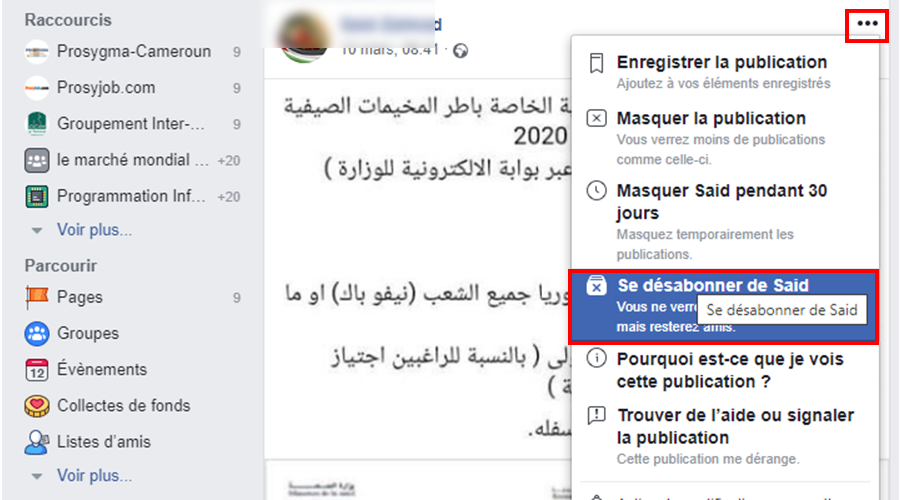
Facebook Tip: How do you clean up your news feed?
If you have a lot of friends on Facebook, sometimes your wall may be overflowing with news that you don't necessarily want to see (cat photos, for example! ).
That said, that doesn't mean you're going to delete that person from your friends list (unless you want to). In this case, you just need to go to the person's wall or publication, and then :
- Click on "... Click on " ... " at the right angle of the publication of the person concerned.
- Scroll down and click on "Unsubscribe from..."
If, on the other hand, you want to delete this person from your friends list:
- Go to the account of the person concerned, click on the "friends" button,
- Scroll down and click on "Remove Friends".
Come back to our website www.prosygma-cm.com for more computer tips.
Source : phonandroid.com






