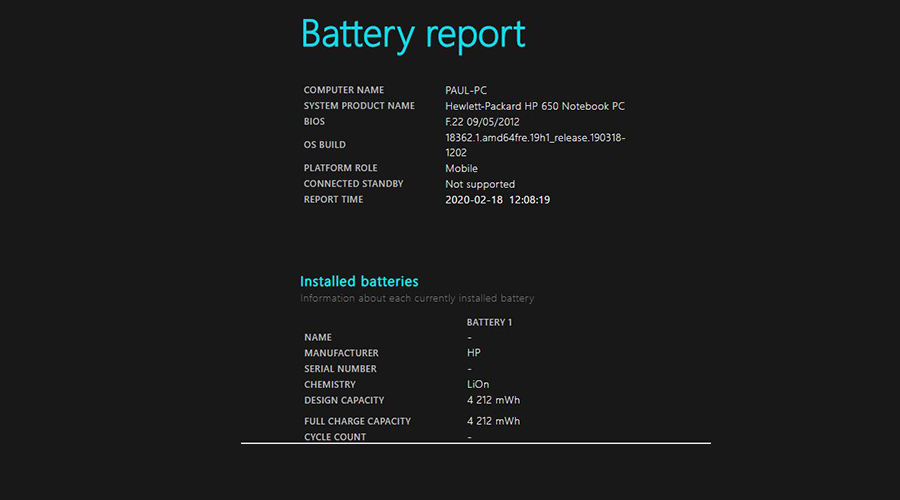Four steps to use Whatsapp with two phone numbers
08 Avril 2022
5189
As we know, a largest number of users use the famous app with one phone number. If you have two phone numbers from different phone carriers, you are most likely tempted to use two phones or use only one of the two numbers on Whatsapp.
In 2022, it is very simple to use Whatsapp on your smartphone with two phone numbers. Many android phone brands today offer the ability to directly duplicate the mobile application from a cloning tool installed in the smartphone.
If not, you can download an application in Google Play Store that offers the same function: Do multiple, Clone App, Dual Apps, Dual Space, Parallel Space, etc. Here are the different steps to follow:
- Download the cloning tool of your choice,
- Import the app to clone (whatsapp),
- Set the required permissions: access to photos and images, read phone status and identity, make and manage calls, etc.
- Setting up your user profil.
Once the application is installed, you will see the icon of the cloned application with a "Dual" bookmark or any other inscription depending on your smartphone that will allow you to distinguish between the two. You will have a second WhatsApp to set up.
To set up your user profile, just add the second phone number and enter the verification code received by SMS so that the two WhatsApp apps can work in your smartphone with different numbers.
Then you can add a name and your profile picture. Now there are two options:
- You have inserted two SIM cards in your phone: each number will work independently in Whatsapp, with the phonebook saved on each card,
- You have inserted only one SIM card, the second application will use the list of contacts saved in the phone. That is, you will exchange with the same contacts registered in the list of the first application.
That's how you can enjoy both numbers in the same phone and using the same application 😉.
Vanessa Ntoh