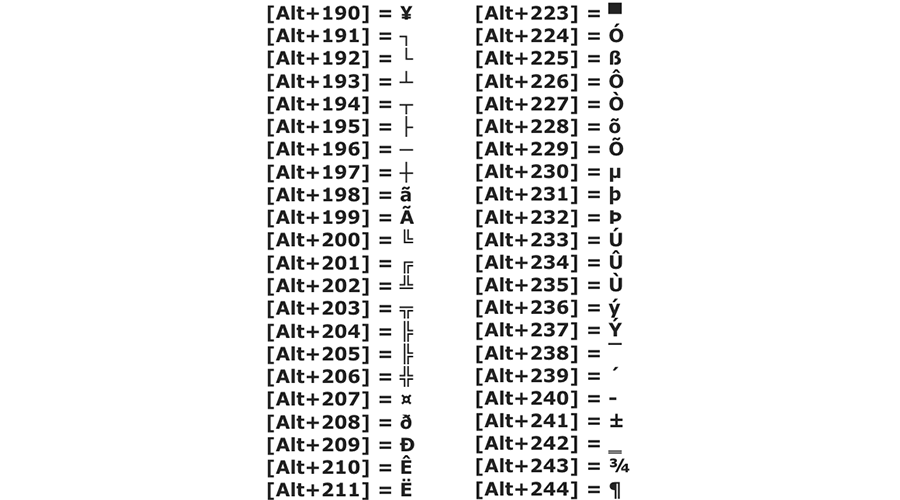YouTube: the essential keyboard shortcuts to know
Google's streaming video service is full of hidden features. These include many keyboard shortcuts that provide advanced player control. To use them, the YouTube video playback window must be displayed in the foreground in the active Windows window.
Space bar or k : Play/Pause video
m: Mute the sound
Up/Down arrows: Increase / Decrease volume
Left/Right Arrows: Move backward/forward 5 seconds
i : View the miniature player
t : Display the Theatre mode
c: Display subtitles when available
o / w : Change the hue and opacity of the subtitles
/- : Increase / Decrease the size of subtitles
d / l : Move backward / forward 10 seconds
0 : restart the video at the beginning
1 to 9: advance in 10% steps in the video)
Enough to become a true virtuoso of the Youtube player!Â
Source: 01net.com