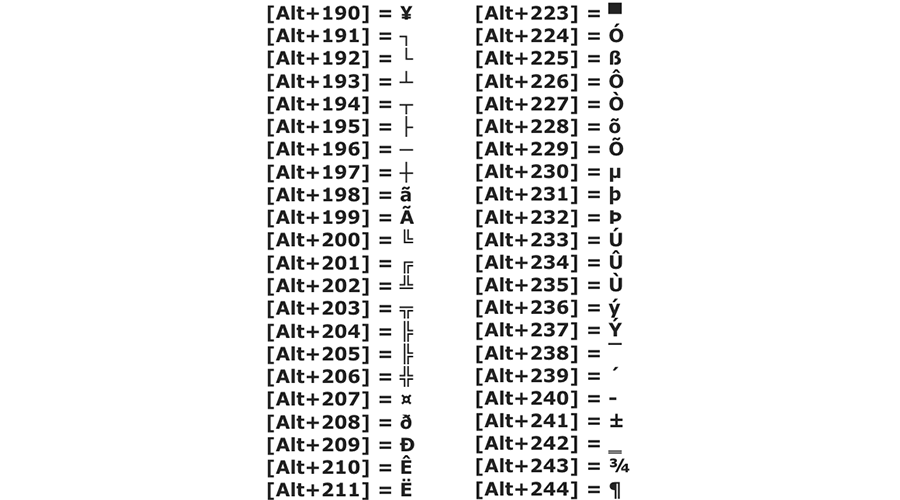Word Tip: How to convert lyrics to text on office 365?
You can record directly in Word for the Web while taking notes in the drawing area and transcribe the recording. Word transcribes in the background while you are recording; you will not see the text on the page as you would for dictation. You will see the transcription after you record and transcribe the recording.
1. Verify that you are logged into Microsoft 365 using the new Microsoft Edge or Chrome.
2. Go to Home > dictation > transcribe.
3. Select Start Recording (red button).
4. If this is the first attempt at transcription, give your browser permission to use your microphone. A dialog box may appear in the browser or you may need to access the browser settings.
5. 5. As you read the text will appear on the Word page as you read it.
Note: Please reread the resulting text to correct any errors.
Source: Microsoft Support