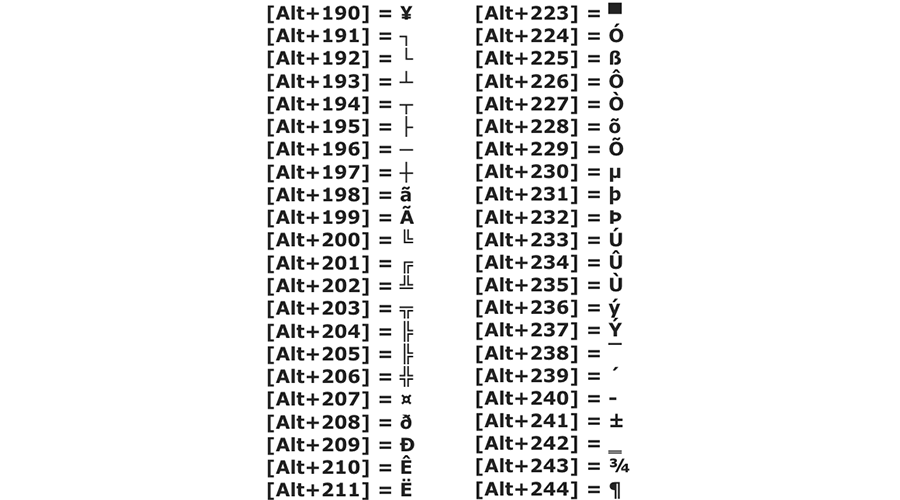Gmail Tip: Create filters and block senders
Some emails have the ability to make you angry? You can filter them very easily and send them directly to the recycle bin without seeing them displayed in your inbox.
To do this, open your Gmail mailbox:
- Enter the mailbox settings, then go to the Filters tab andblocked addresses.
- Then click on Create a filter. In the window that appears, fill in the fields to define a blocking rule: you can block a mail by directly entering the e-mail address of its sender, but also indicate keywords that, if they appear, will send the message directly to the Spam folder.
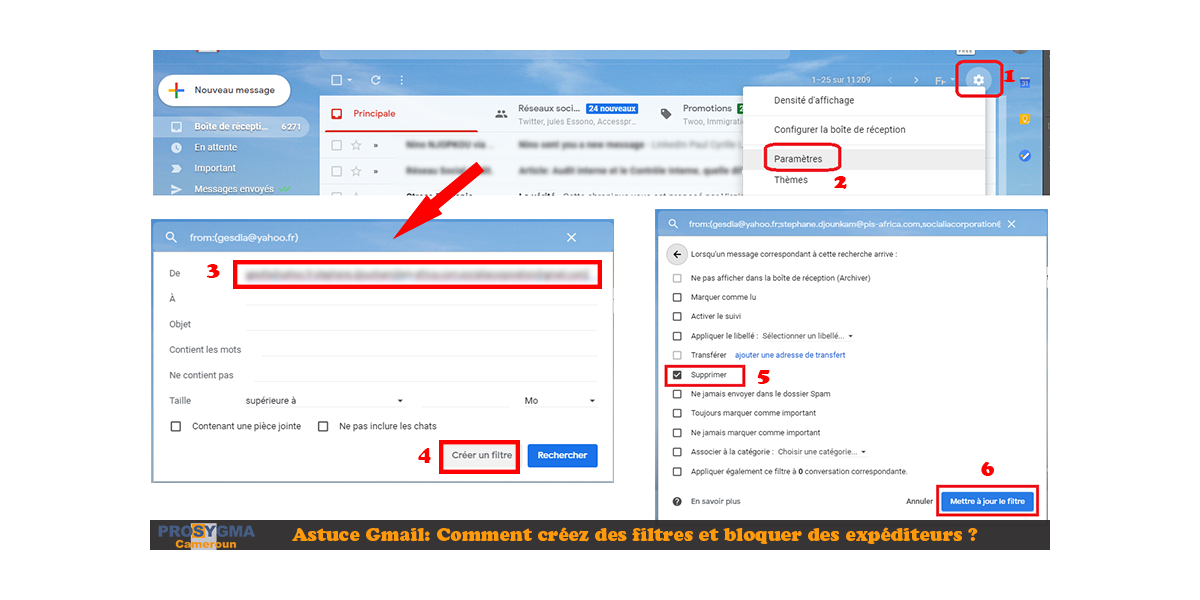
NB: For your professional messaging, opt for professional antispm.
Source: 01net