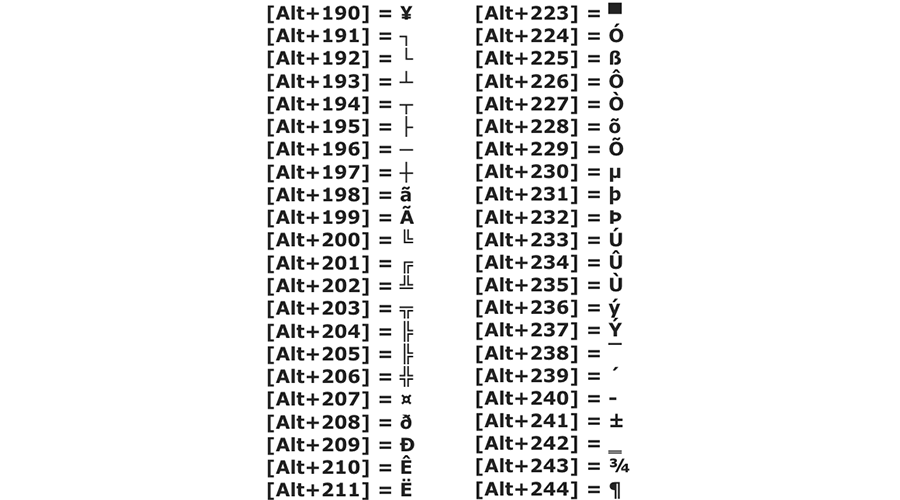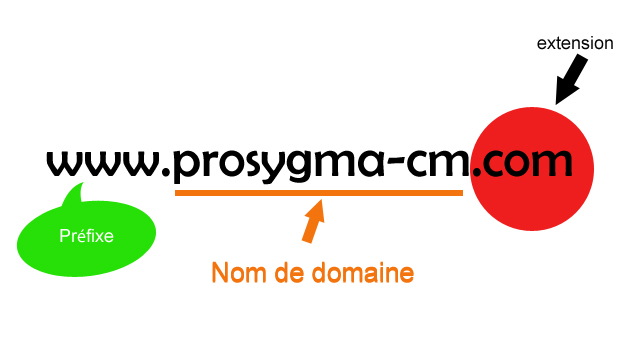Here's how to listen to the same playlist on Spotify
Want to share a musical experience with your friends ? With Spotify's Jam feature, you can listen to the same playlist at the same time as your loved ones on your smartphones, whether you're separated by distance or in a shared environment.
Steps to follow to start a Jam
To start a Jam, open the playlist you want to listen to together on Spotify. Click on the icon representing three horizontal dots, then select ‘Start a Jam’.
Friends who participate in a Jam can listen and contribute to a shared playlist together, either in person or virtually. However, to launch and manage a Jam, a Premium subscription is required. Users without a subscription can still join a Jam and add songs to it.
There are three options :
- Scan the QR code
Your friends can scan the QR code displayed on your screen to join in the listening. Simply enlarge your code so that it is clearly visible.
- Share the invitation link
If your friends are at a distance, you can share the URL that appears on your screen via SMS or social networks. All your friends have to do is click on the link to join the listening session.
- Activate Bluetooth
If all the participants are connected to Spotify and their Bluetooth is activated, they can bring their phones together to listen to the same playlist.
To add tracks, you can use Spotify recommendations to find out whether other people in the Jam like the tracks. As the host, you decide whether or not your guests can control the volume. On your mobile device, simply enable or disable the ‘Allow guests to adjust volume’ box.
Source : Spotify
Vanessa Ntoh