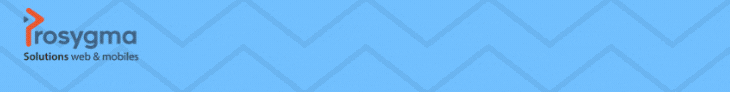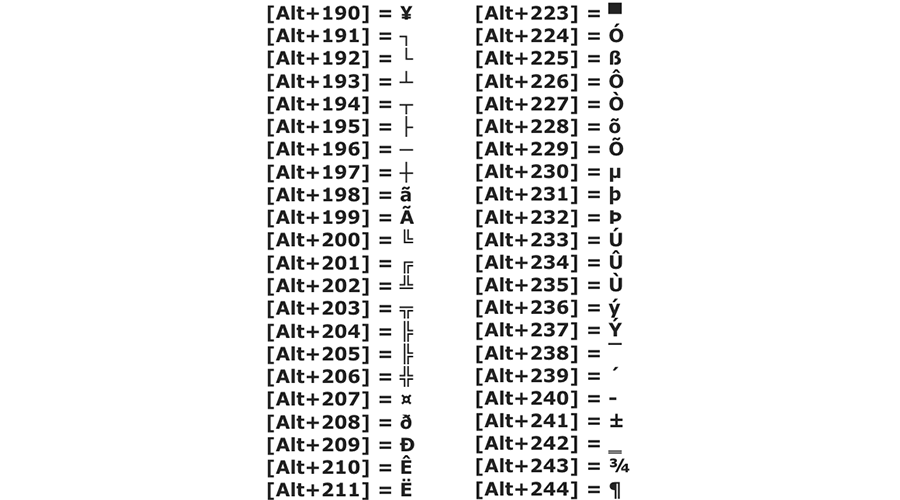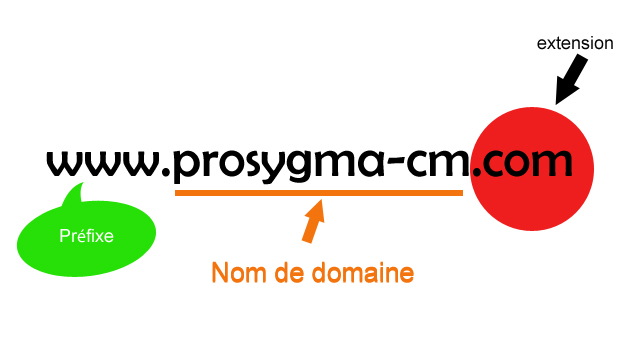Account verification by email on whatsapp
New features have been added to whatsapp in the last few months. The most recent is account verification by email.
How does account verification work?
Account verification is an optional feature that secures your whatsapp account. When you activate two-step verification, you have the option of entering your e-mail address. This will allow WhatsApp to email you a reset link in case you forget your PIN.
To help you remember your PIN, WhatsApp will regularly ask you to enter your PIN.
You can manage your two-step verification settings within your WhatsApp account. You can enable or disable this feature on your phone or computer.
How do I activate two-step verification ?
- Open WhatsApp Settings.
Press Account > Two-step verification > Activate.
Enter and confirm a 6-digit PIN of your choice.
Provide an e-mail address to which you have access, or press Skip if you don't have one or don't want to add one.
Press Next.
Confirm the e-mail address and press Save or Done.
Source : Agence Ecofin
Vanessa Ntoh