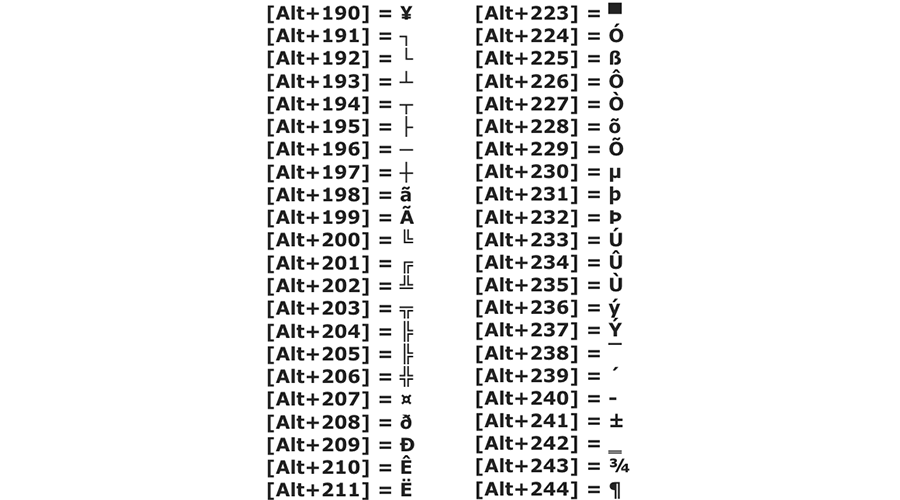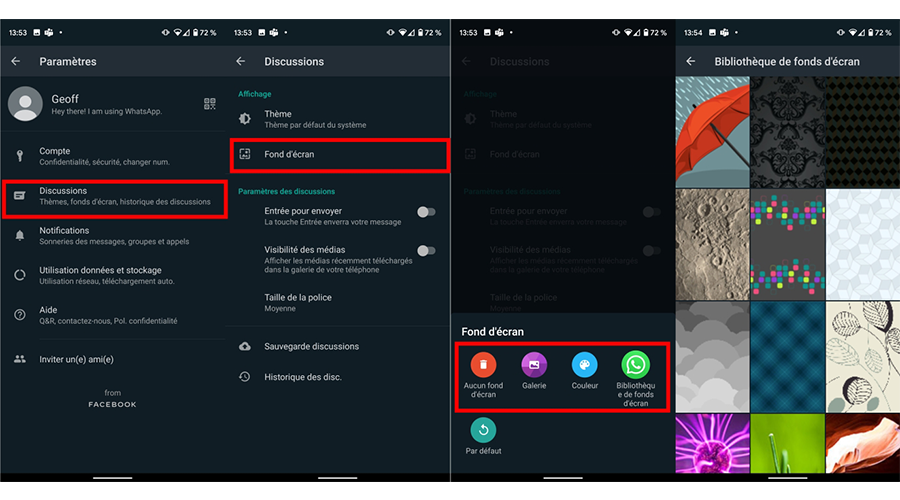
Whatsapp Tip: How to change the background of your conversations?
If you haven't already done so, you should be aware that the wallpaper displayed in WhatsApp conversations can be changed. You will be able to use a picture of your significant other, your offspring, a kitten or any other image you like.
To do so, open Settings, enter Discussions, and go to the Wallpaper menu.
You will be able to select an image from your personal photo gallery, select a solid color, or choose one of WhatsApp's predefined wallpapers.
Please note that on Android, the WhatsApp wallpaper library will need to be downloaded directly from the Play Store. Then confirm the changes by pressing the Set button.