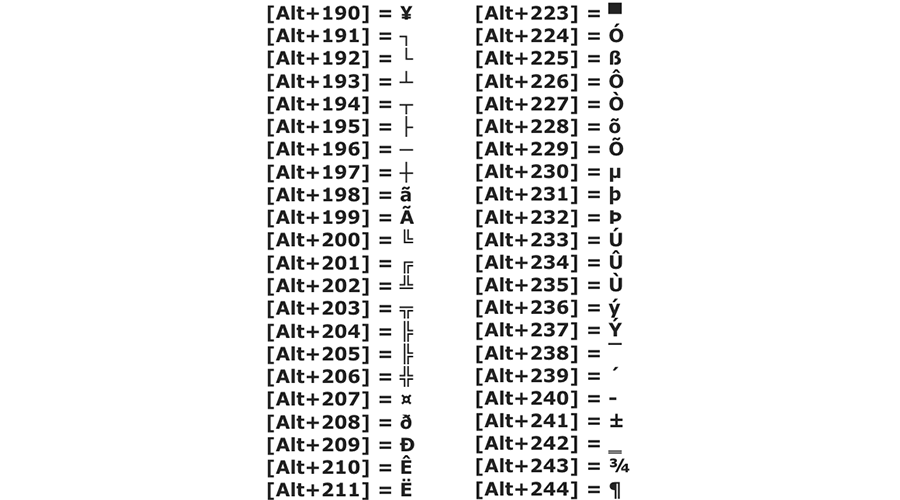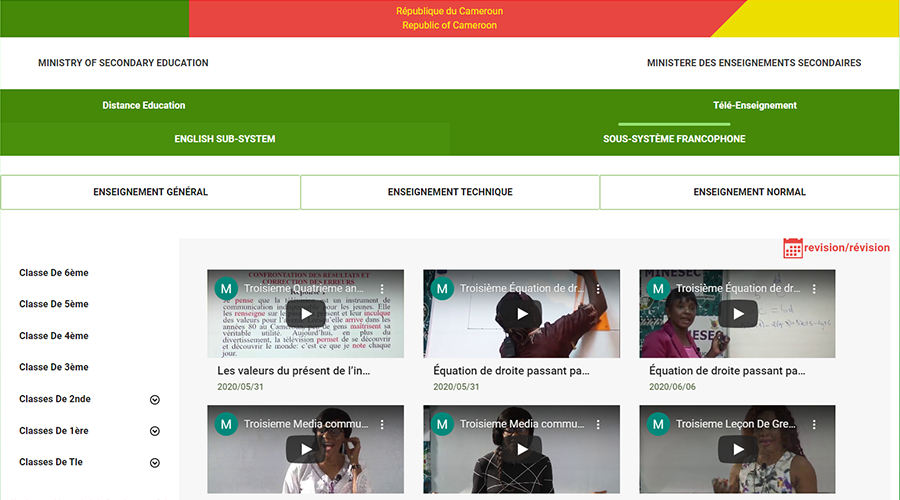
Tip: How to use the MINESEC distance learning site?
Since June 12, the Ministry of Secondary Education of Cameroon has made available to students in exam classes a distance learning website at the following address: https://minesec-distancelearning.cm/ .
To make the best use of this E-learning site before the end of year exams, here is what to do :
1. Open the site at the following address: https://minesec-distancelearning.cm/
2. Choose the language by selecting one of the following sub-systems: ENGLISH SUB-SYSTEM or FRENCH SUB-SYSTEM
3. Choose one of the 3 types of teaching from among the following : GENERAL, TECHNICAL or NORMAL
4. Choose one of the classes in the menu on the left: from 6th grade to 12th grade.
5. Click on the course you are interested in to play the video.
Good luck to the students in the Cameroon exam class!!