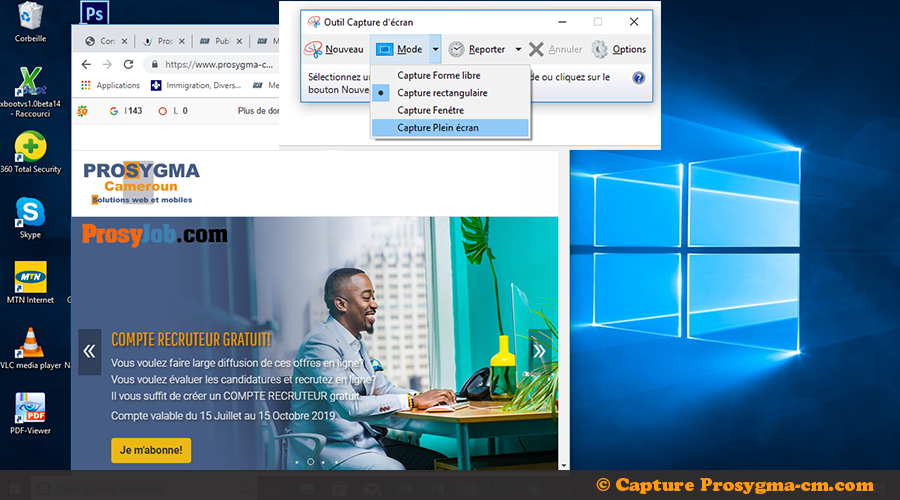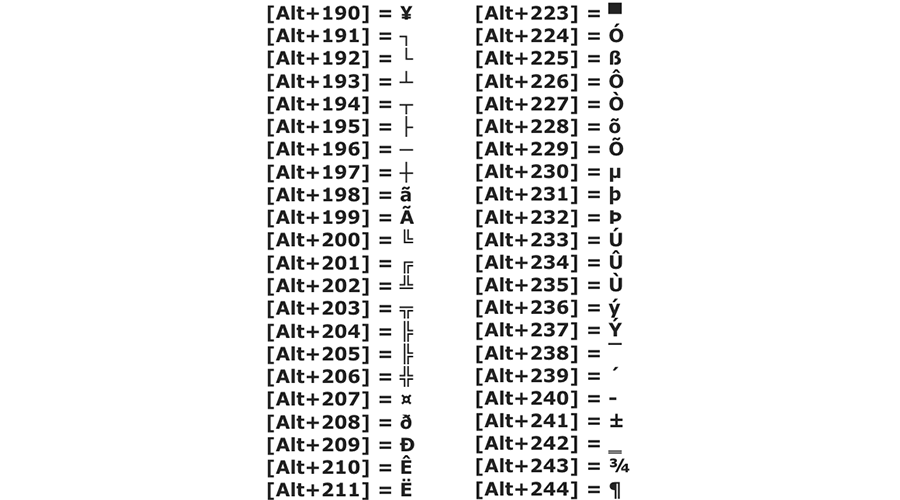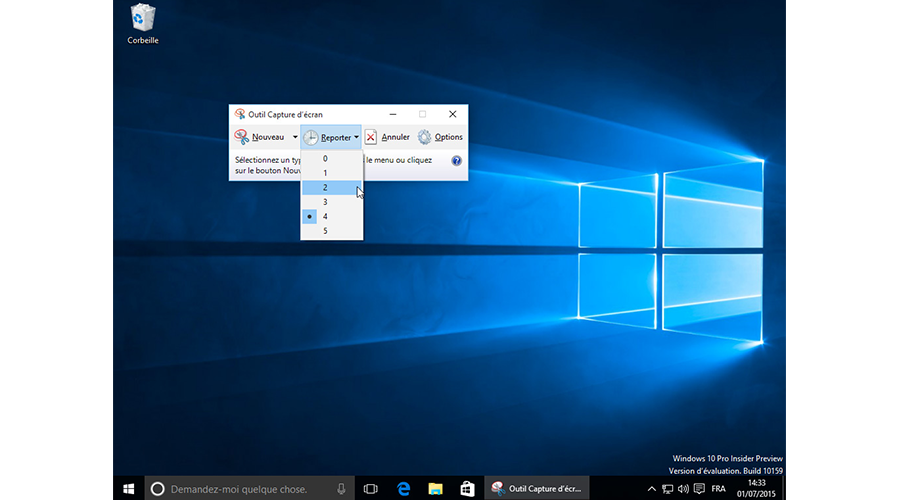
How to take a screenshot on Windows 7 and Windows 10?
Procedure to follow:
1. To launch it, click successively on the Start button, All Programs, Accessories and Capture Tool. Or type "Capture" in the search bar "Type here to search".
2. Then select "Screenshot Tool". A small window appears while the screen separates from a white veil and the mouse cursor changes to a cross.
3. Use the mouse to select the area of the screen you want to capture. As soon as you release the mouse button, this image appears in the software window. You can then draw on this image, note text in some places or highlight a passage.
4. Use the eraser to erase what you have just done in case of error.
5. Then click the Save Capture as Diskette button to save the image to your hard disk. You can also copy it by choosing Edit and then Copy to use it in another software such as Paint or paste it into an email message.