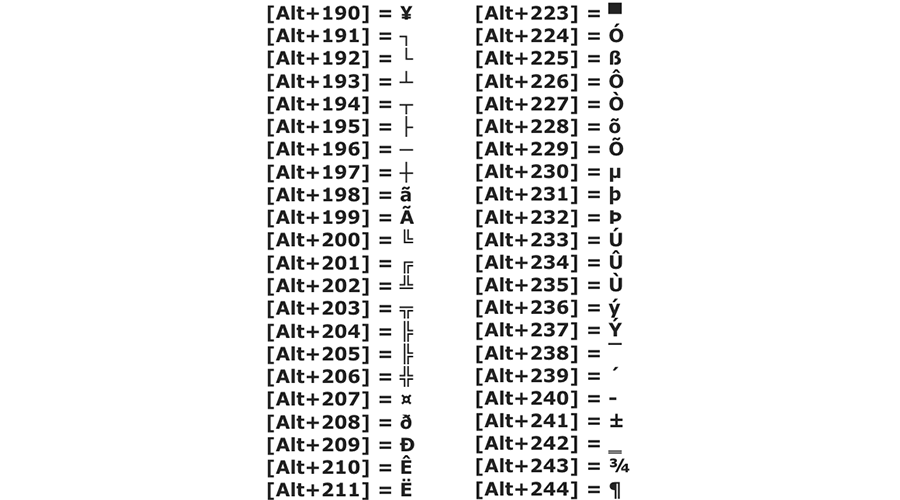How to easily change a phone number on Whatsapp
Using the Change Number feature in WhatsApp will:
- Migrate your account information, groups and settings from your old phone number to your new phone number.
- Delete the account associated with your old phone number so that your contacts can no longer see your old phone number in their contact list.
To ensure that it is respected, the following steps must be take.
To ensure that it is respected, the following steps must be taken:
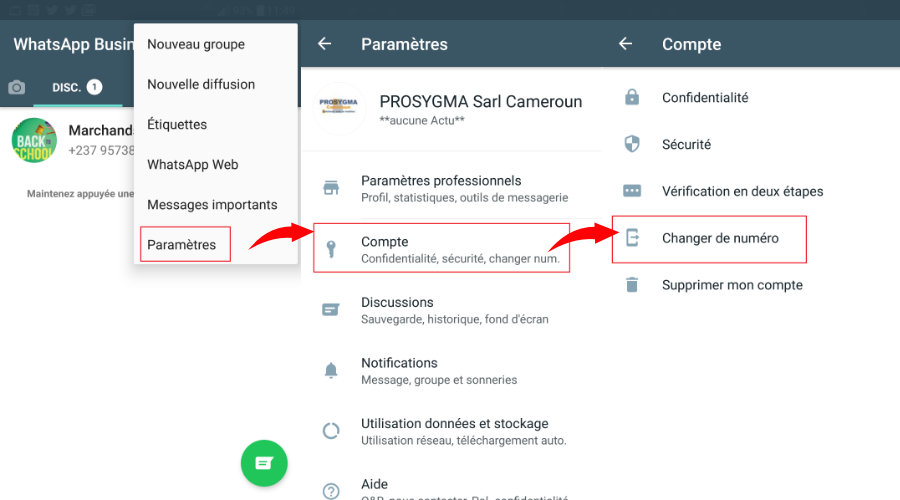
1. Go to Settings, Account
2. Select Change number
3. Then Follow the different steps of the procedure
If you have followed all the steps correctly, you will be asked to check your phone number.