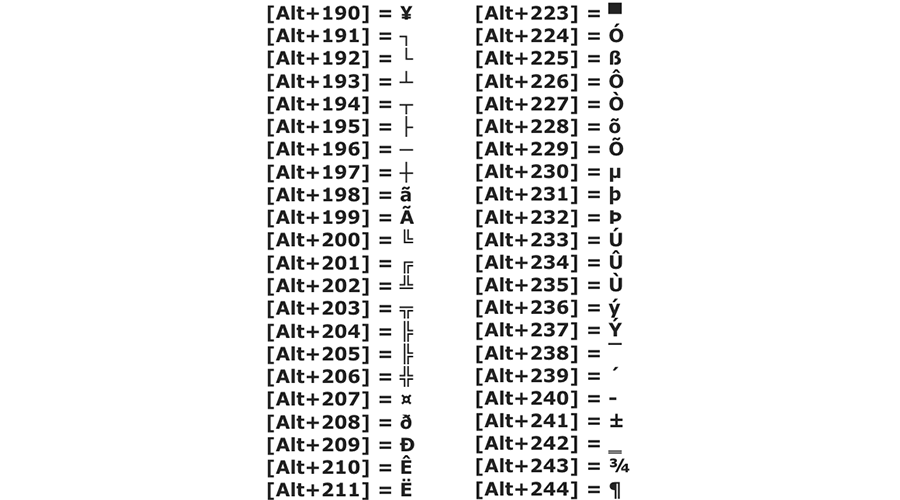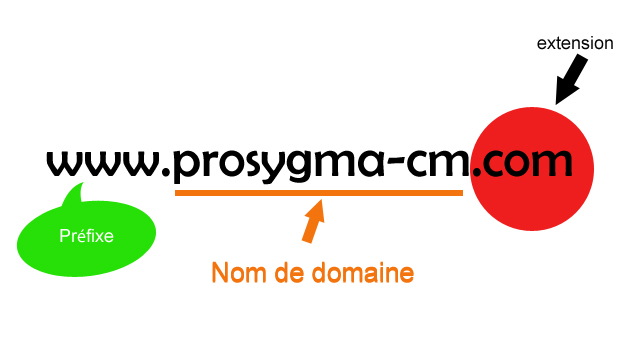Windows 11: No more useless applications !
Fed up of software collecting dust on your PC ? Windows 11 finally gives you the keys to tidying up and keeping only what you really need.
Who hasn't been frustrated by the pre-installed applications on a new computer? Whether they're games (solitaire) or trial versions of software, these applications, which we don't usually use, clutter up our hard drive and slow down our PC.
Fortunately, Microsoft has finally listened to our complaints! With the latest Windows 11 update, you can now remove a large number of pre-installed applications with just a few clicks.
What's new in Windows 11 ?
Initially, users had the option of uninstalling Cortana and Camera. According to the Windows blog, the list of built-in applications that can be removed has now been extended to include :
- News
Tips
Remote Desktop
Calculator
Calendar
Camera
Maps
Contacts
Mail
Cortana
Recorder
Family
Movies & TV
Comment Hub
Clock
Xbox
Weather
Media Player
Microsoft 365
Microsoft Clipchamp
Microsoft To Do
Notepad
Paint
Photos
Snipping Tool
Terminal
Quick Assist
To uninstall the default applications on your computer, here are a few steps :
- Open Windows Terminal
- Type ‘winget list’ and press Enter. A list of all your apps will appear.
- Choose the app you want to delete and make a note of its name.
- Type ‘winget uninstall’ followed by the name of the application (example: ‘winget uninstall Microsoft Edge’) and press Enter.
And that's it! You can repeat the operation for all the apps that are bothering you.
Source : phonandroid
Vanessa Ntoh