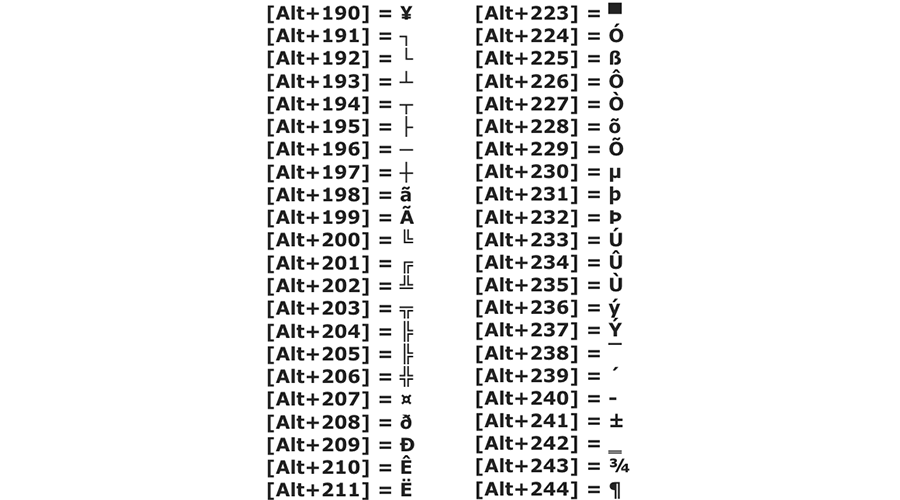Android: free up storage space by removing the application cache
In the long term, the accumulation of this data in the cache can take up a significant amount of space on your device's memory. Cleaning the data stored in the cache of the various applications installed on your device from time to time will not only free up space on your device's storage, but also fix some bugs and other crashes.
In our case we will clean the cache of the Chrome application
1. Open the Settings, then go to Application Management. In the list of applications, choose chrome.
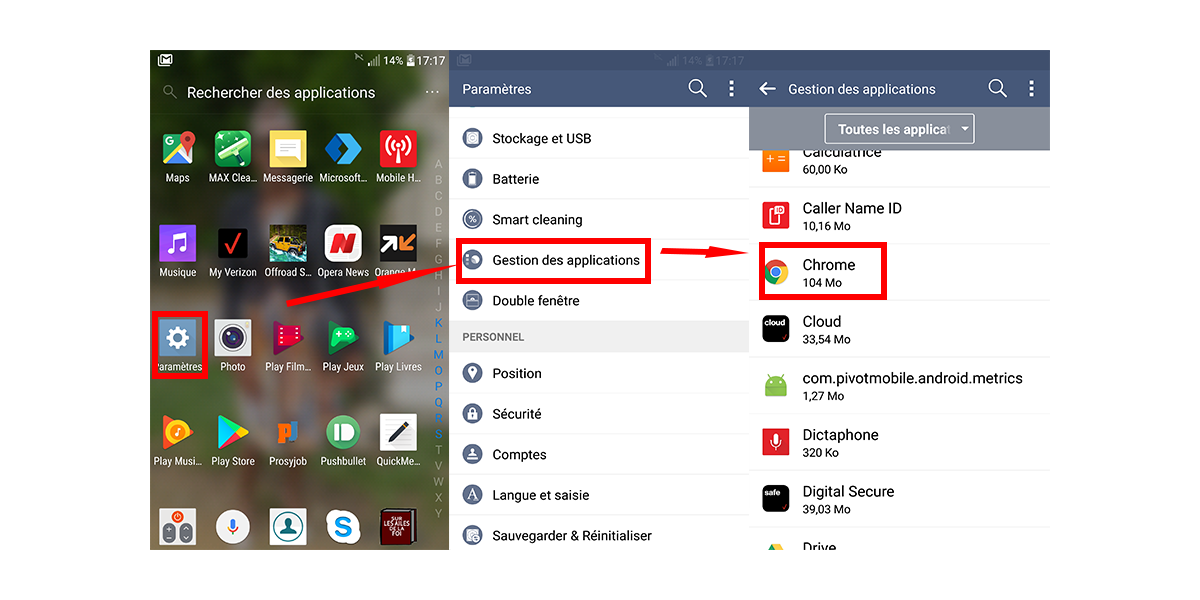
2. In the chrome menu, go to storage and then click on the clear cache button to delete the stored data.
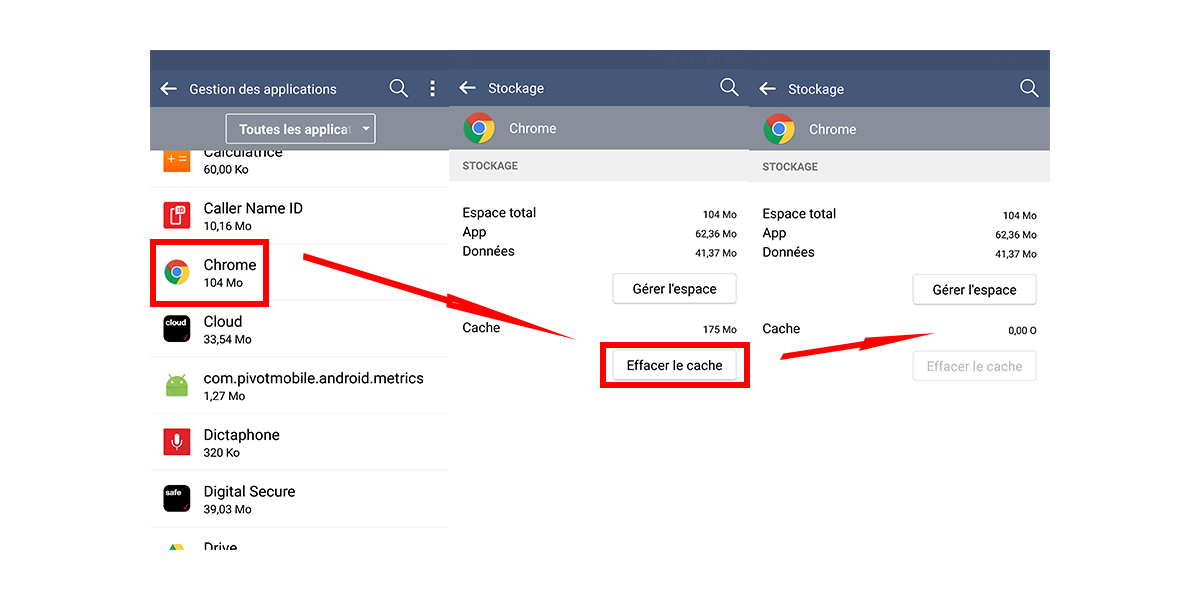
NB: For the chrome application, the cache will be displayed with the value 00. Repeat the same procedure for all or most of your applications in order to free up as much storage space as possible and avoid certain bugs.
Source: 01net